Soft Phone (App Overview) / Business Phone Systems
Install on up to 5 devices
Install on up to 5 devices
Install on up to 5 devices

The business phone app built for remote work.
Work from anywhere with all that cloud communications offers.
Calls, video meetings, messaging, and more. Works on Android, IPhone, IPad, Mac, & PC.
Calls
Install on up to 5 devices
Install on up to 5 devices
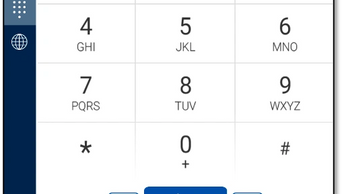
Place and receive calls from the desktop App on your Mac or PC, similar to how you would on a physical phone.
Click Dialpad, and dial the phone number or extension. Then click Call. Having a big sale, on-site celebrity, or other event? Be sure to announce it so everybody knows and gets excited about it. This is the business phone service you deserve.
Contacts
Install on up to 5 devices
Team Presence
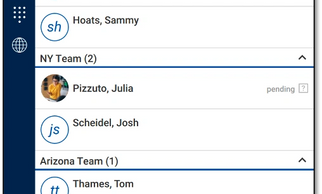
Full access to internal and external contacts and directories.
Team Presence
Call History and Voicemail
Team Presence

Adjust availability settings or quickly check the status of a contact via the App to determine the best way to contact them.
- The App automatically shows when Users are on the phone.
- Manually change presence to show Available, Away, Busy, or Offline.
Users can change the My Location settings to share or hide their location from displaying in the Nextiva App by clicking the location and time. Users can also enter a personal message in the What’s on your mind? field. Running a holiday sale or weekly special? Definitely promote it here to get customers excited about getting a sweet deal.
Call History and Voicemail
Call History and Voicemail
Call History and Voicemail
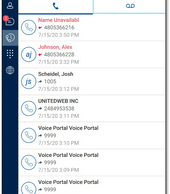
Call History
Click Call History to view the list of all incoming and outgoing calls.
Voicemail
Click Call History > Voicemail. Click the Ellipsis (…) and select any of the available options (e.g., Play, Call, Add to Contacts, etc.).Have you opened a new location, redesigned your shop, or added a new product or service? Don't keep it to yourself, let folks know.
Individual and Group Chat
Call History and Voicemail
Call History and Voicemail
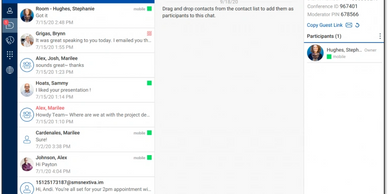
Save time and collaborate live with coworkers and groups by chatting on the App. Click Conversations on the left menu to view all conversations. Customers have questions, you have answers. Display the most frequently asked questions, so everybody benefits.
Copyright © 2024 Digital Voice Solutions,LLC - #1 Rated business phone system in 2024 - All Rights Reserved.
This website uses cookies.
We use cookies to analyze website traffic and optimize your website experience. By accepting our use of cookies, your data will be aggregated with all other user data.